Top 8 Image Optimization Tools to Improve Your Website Speed
Let's discover the Top 8 Image Optimization Tools to Improve Your Website Speed in this blog post of TechPranee.
Introduction:
In the ever-evolving landscape of the internet, the speed at which websites load has become a critical factor influencing user experience and overall success. As online users increasingly demand instant access to information, products, and services, the importance of website speed cannot be overstated. Let's discover the Top 8 Image Optimization Tools to Improve Your Website Speed in this blog post of TechPranee.
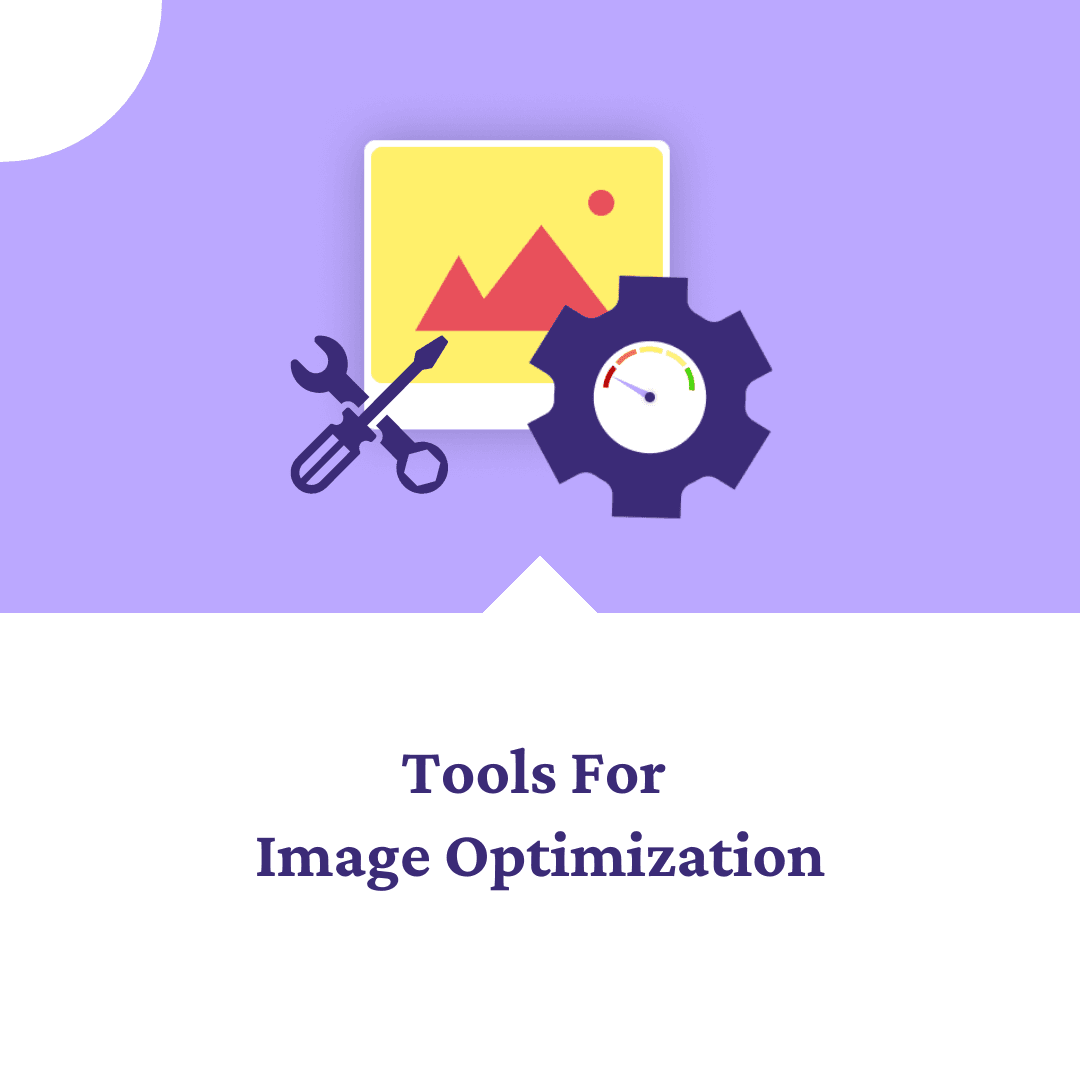
- Brief overview of the importance of website speed:
The speed at which a website loads has a profound impact on user satisfaction, engagement, and even business success. In today's fast-paced digital era, users have little patience for slow-loading websites. Studies consistently show that a significant percentage of visitors will abandon a site if it takes too long to load. This not only leads to a poor user experience but also results in increased bounce rates and diminished conversion rates.
- The role of image optimization in enhancing website performance:
One of the key elements affecting website speed is image size and loading efficiency. High-resolution images, while visually appealing, can significantly slow down a website's loading time.
Image optimization, therefore, plays a pivotal role in enhancing overall website performance.
By employing various techniques such as compression, format selection, and lazy loading, website owners can reduce the file sizes of images without compromising their quality. This accelerates the loading time and ensures a smoother and more efficient user experience. As a result, visitors are more likely to stay engaged with the content, leading to lower bounce rates and improved conversion rates.
Criteria for Selecting Image Optimization Tools
Effective image optimization is crucial for enhancing website performance, reducing page load times, and improving overall user experience. When selecting image optimization tools, it's essential to consider various criteria to ensure optimal results. Here are key factors to evaluate:
A. Compression Capabilities:
- Lossless and Lossy Compression:
Assess the tool's ability to perform both lossless and lossy compression. Lossless compression retains image quality without sacrificing too much file size, while lossy compression reduces file size by compromising some image details.
- Compression Ratios:
Evaluate the tool's efficiency in achieving significant file size reduction without compromising image quality. Striking the right balance between compression ratios and visual quality is essential.
- Adaptive Compression:
Check if the tool offers adaptive compression, adjusting settings based on the content type. This ensures optimal compression for various image types and complexities.
B. Format Support (JPEG, PNG, WebP, etc.):
- Wide Format Compatibility:
Ensure the tool supports a variety of image formats, including JPEG, PNG, WebP, and others. Different formats are suitable for specific use cases, and a versatile tool should accommodate diverse format requirements.
- Conversion Capabilities:
Evaluate the tool's ability to convert between different formats. This is particularly important for adapting images to specific platforms or devices that may have format preferences.
C. Ease of Use and Integration with Different Platforms:
- User-Friendly Interface:
Assess the tool's user interface for simplicity and ease of use. A user-friendly design facilitates efficient image optimization even for individuals with minimal technical expertise.
- Integration with CMS and Platforms:
Check compatibility with various Content Management Systems (CMS) and platforms such as WordPress, Shopify, or others. Seamless integration simplifies the workflow and ensures efficient optimization within existing frameworks.
- Automation and API Support:
Evaluate the tool's automation capabilities and compatibility with APIs. Automation features, including batch processing and scripting support, contribute to streamlined workflows for large-scale image optimization.
D. Additional Features (Batch Processing, Responsive Images, etc.):
- Batch Processing:
Consider whether the tool supports batch processing, enabling users to optimize multiple images simultaneously. Batch processing is essential for efficiently handling large image libraries.
- Responsive Image Support:
Assess the tool's ability to generate responsive images that adapt to different screen sizes and resolutions. Responsive images contribute to a consistent user experience across various devices.
- Advanced Optimization Features:
Look for additional features such as image resizing, lazy loading, and image quality adjustment. These features provide a comprehensive solution for optimizing images based on specific needs and use cases.
Top 8 Image Optimization Tools for improving website loading speed
Here, we have compiled a list of Top 8 tools available in market along with pros, cons and pricing for each:
Tool 1: Image Optim
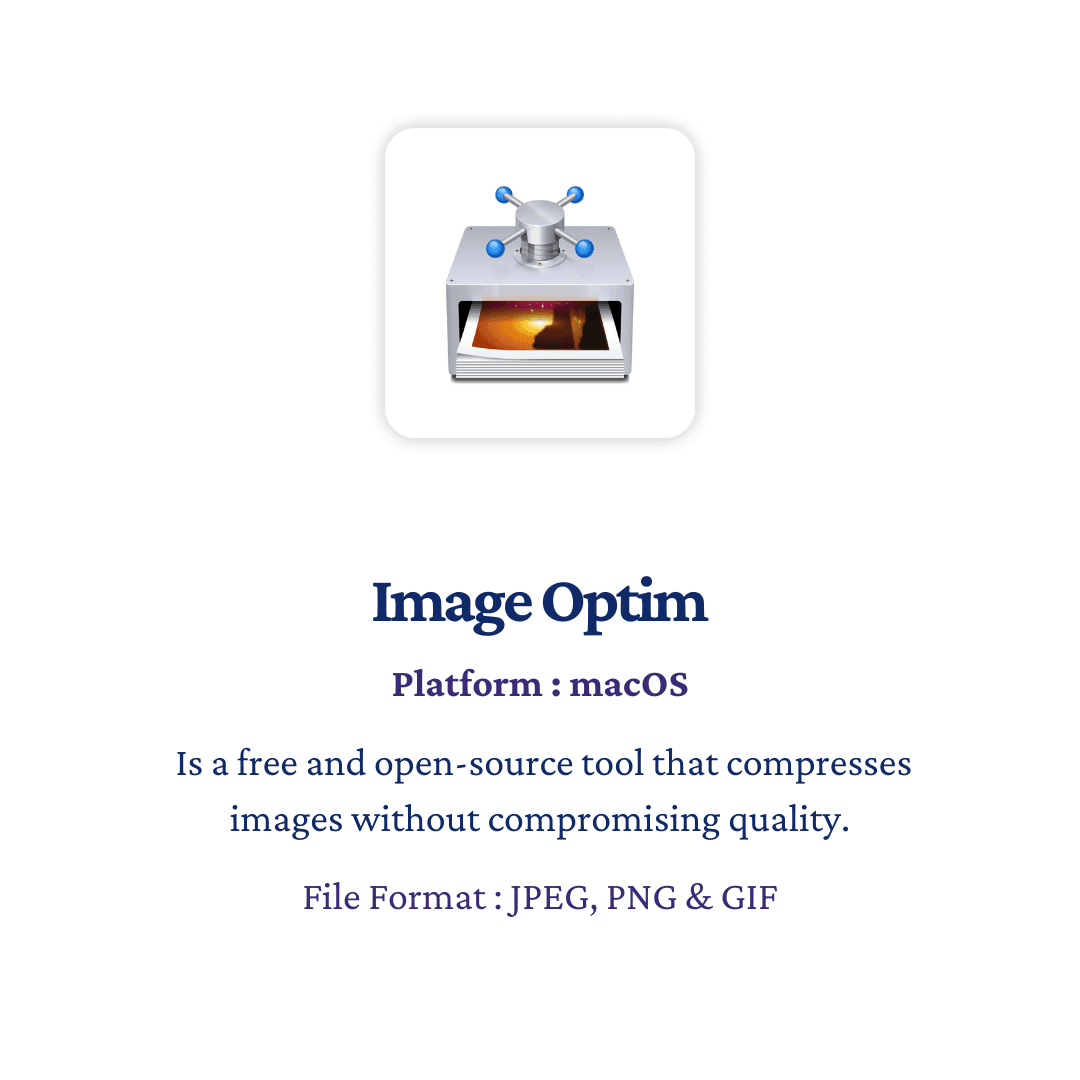
Image Optim stands out as an essential tool in the realm of digital content creation and website development. This versatile image optimization tool is designed to enhance the performance and efficiency of web pages by reducing the file size of images without compromising on quality.
- Pros:
- Batch processing capability
- Various Image formats
- Real-time preview
- Advanced compression algorithms
- Cons:
- Limited features in free version
- max file size restriction
- Need stable internet connection
- Pricing:
Free version available with basic features
Paid - starts at $12 per month
Tool 2: TinyPNG

TinyPNG is a popular online image compression tool designed to help users reduce the file size of their images without compromising on quality. Here are some key aspects of TinyPNG, including its pros, cons, unique features, restrictions, and pricing
- Pros:
- Reduce file sizes without significant loss in quality.
- User-friendly interface for quick and easy image optimization.
- Supports both PNG and JPEG file formats.
- Cons:
- Compression may result in subtle loss of quality for more complex images.
- Limited features compared to some advanced image optimization tools.
- Restrictions:
- Free version restricts file sizes and compressions.
- API usage may be limited in free plans.
- Pricing:
- Free plan available with limitations.
- Pro plans start at $9.00 per month.
Tool 3: JPEGoptim
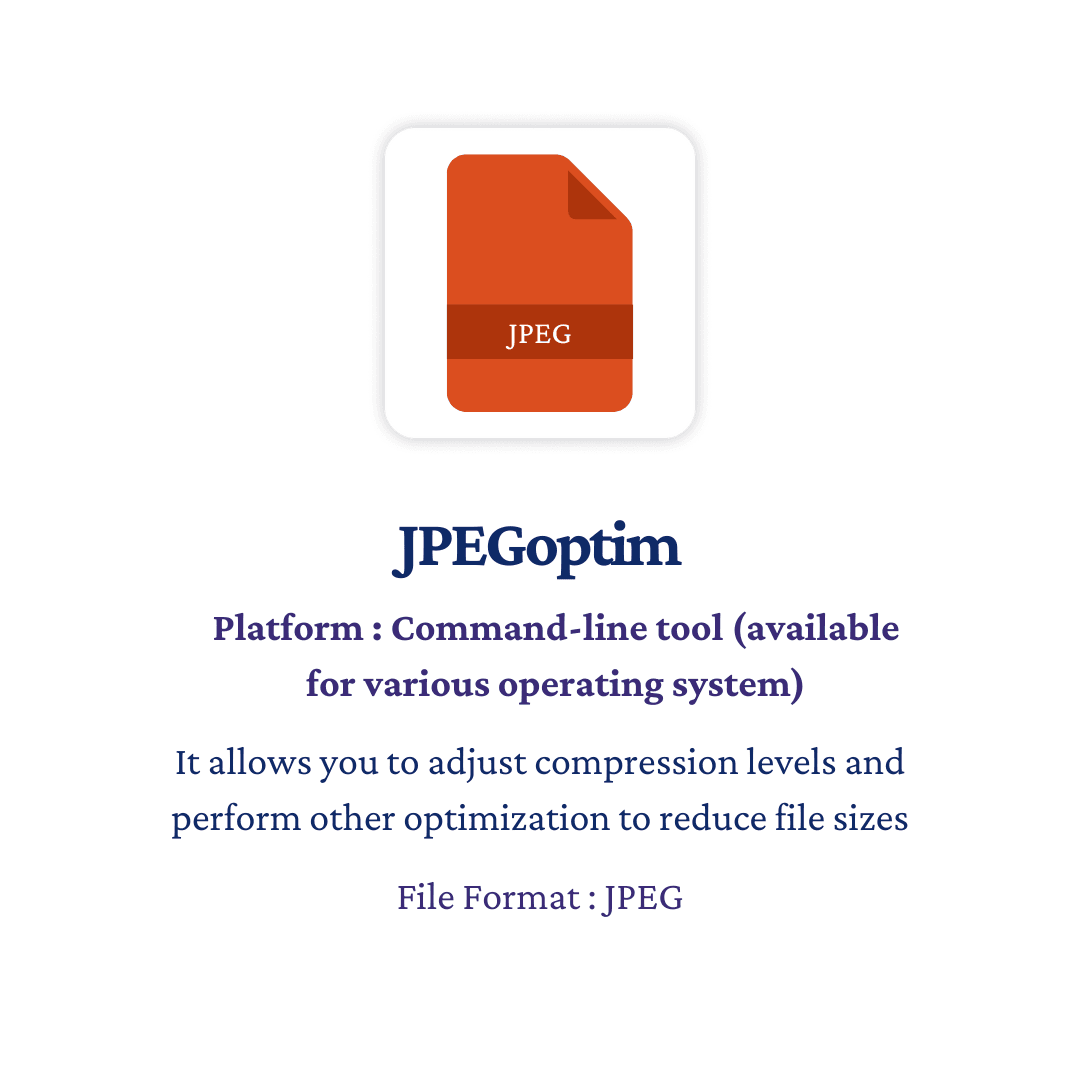
JPEGoptim is a powerful tool designed to optimize JPEG images, striking a balance between file size reduction and image quality. Here are some key aspects, including pros, cons, unique features, restrictions, and pricing considerations:
- Pros:
- Efficient JPEG compression for image optimization.
- Lossless and lossy optimization options.
- Reduces file size without significant loss of quality.
- Cons:
- Limited to JPEG file format optimization.
- May result in minor quality loss in aggressive compression settings.
- Restrictions:
- Works specifically with JPEG images.
- Limited control over individual image settings.
- Pricing:
- Free and open-source.
Tool 4: OptiPNG
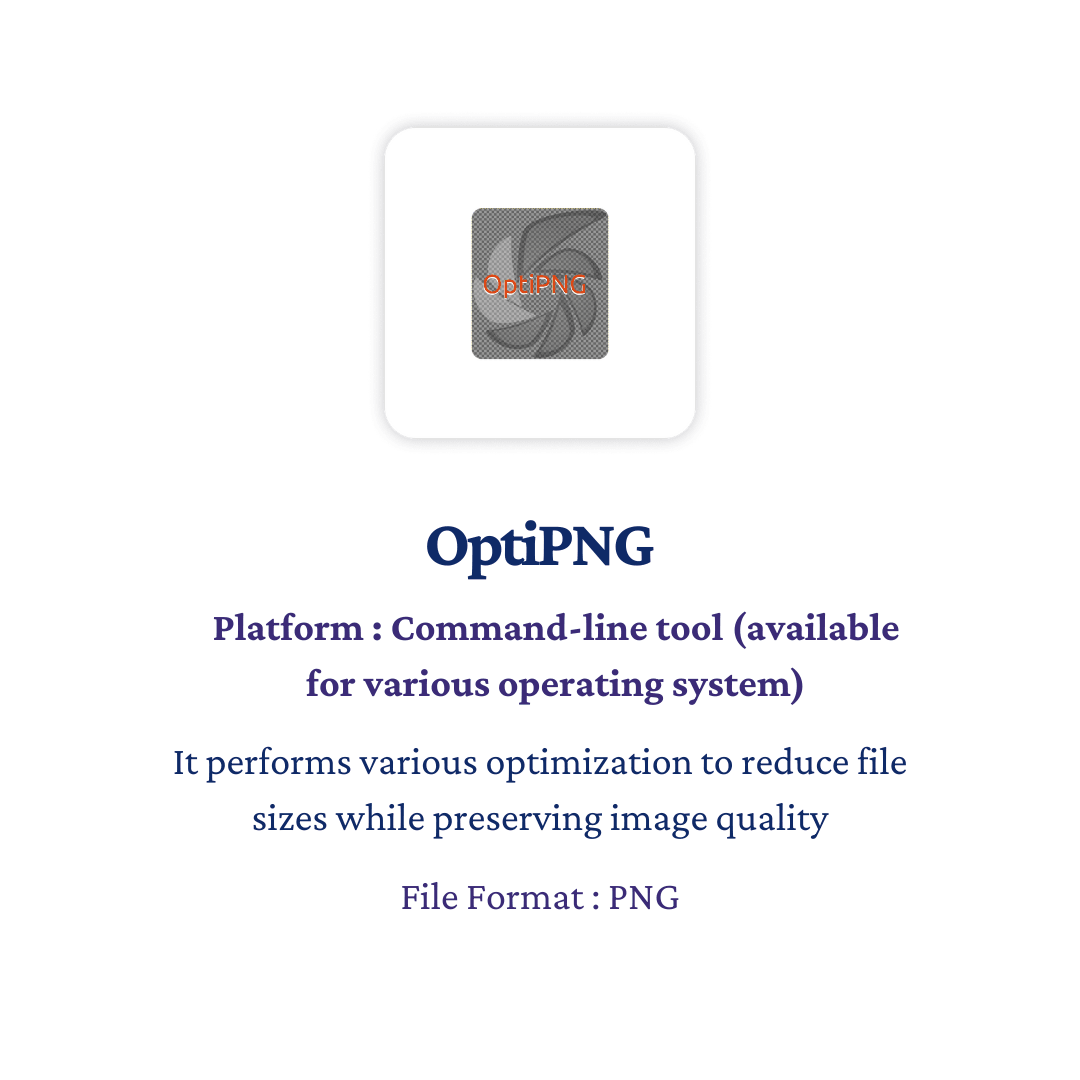
OptiPNG is a powerful tool designed to optimize Portable Network Graphics (PNG) images, ensuring efficient file sizes without compromising image quality. As a key player in the realm of image optimization tools, OptiPNG comes with its own set of pros, cons, unique features, restrictions, and pricing considerations.
- Pros:
- Efficient image compression for PNG files.
- Lossless optimization preserves image quality.
- Open-source and free to use.
- Cons:
- Limited format support (specifically for PNG).
- No support for other image formats like JPEG or GIF.
- Restrictions:
- Primarily designed for PNG files; not versatile for other image formats.
- May not achieve significant compression for already optimized PNGs.
- Pricing:
- OptiPNG is open-source and available for free.
Tool 5: Kraken.io
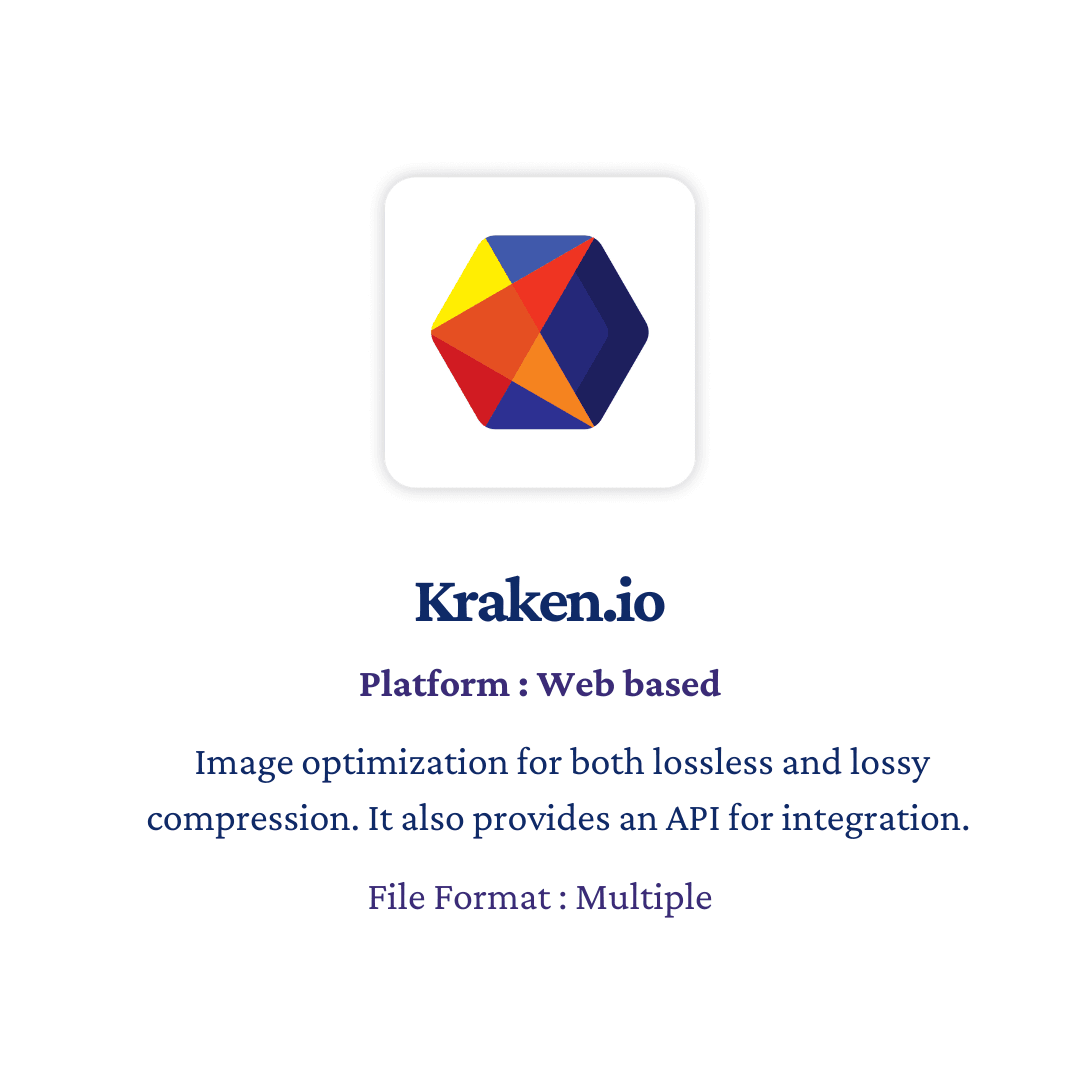
Kraken.io is an image optimization tool designed to help users enhance the performance of their websites by reducing image file sizes without compromising quality. Below are some key aspects of Kraken.io, including its pros, cons, unique features, restrictions, and pricing.
- Pros:
- Efficient image optimization.
- supports various file formats.
- user-friendly interface.
- Cons:
- Limited features in the free version.
- Pricing might be a bit high for heavy users.
- Restrictions:
- File size limits in the free plan.
- Require a subscription for advanced features.
- Pricing:
- Offers a free plan with limited features.
- Paid plans start at $5/month for additional capabilities.
Tool 6: Compressor.io
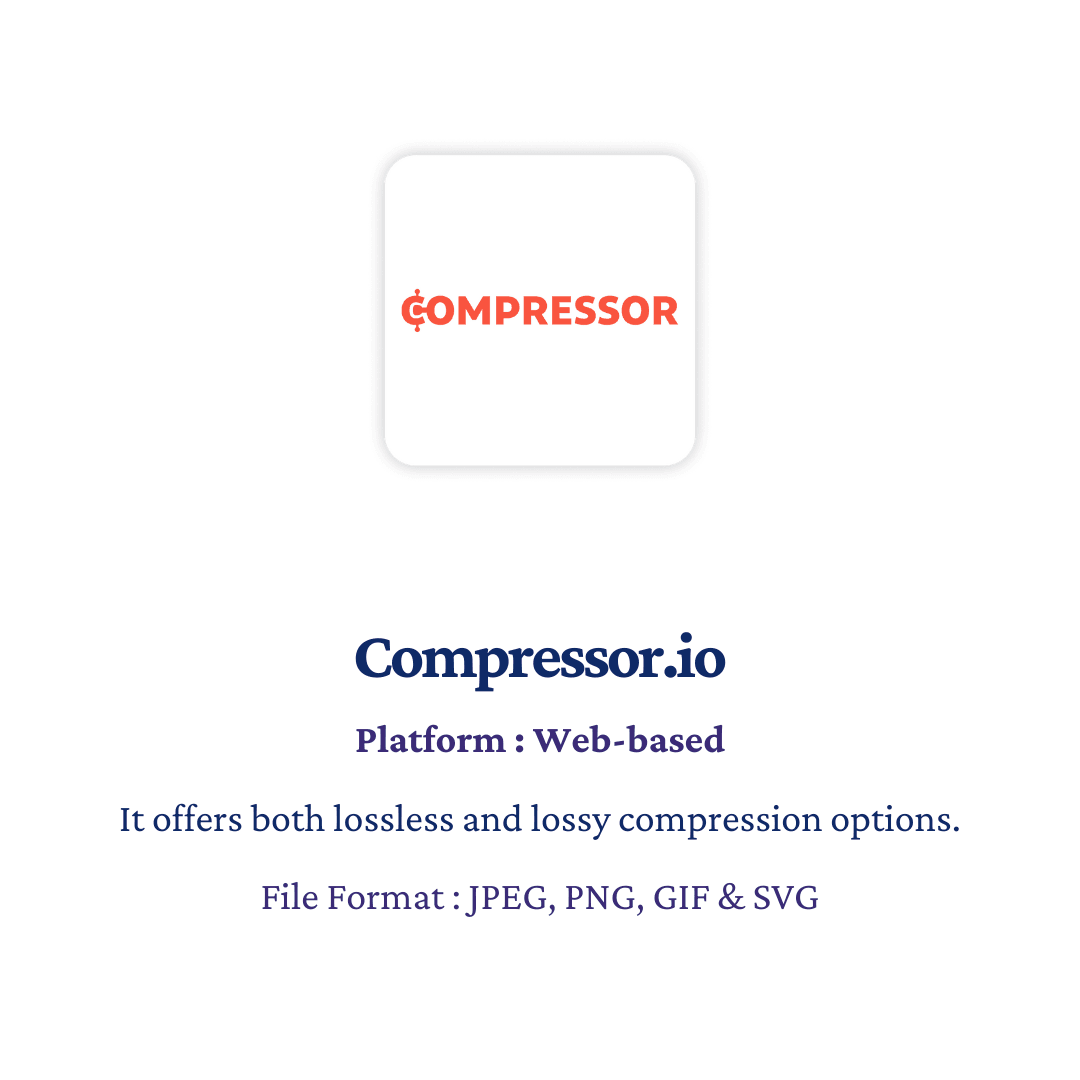
Compressor.io is a popular online image compression tool that aims to optimize image files without compromising on quality. In this review, we will delve into its pros, cons, unique features, restrictions, and pricing to help users make an informed decision about incorporating it into their workflow.
- Pros:
- Effortless image compression, user-friendly interface, supports various image formats.
- Cons:
- Limited to image compression, may slightly reduce image quality.
- Restrictions:
- Primarily designed for image compression, may not handle large batches simultaneously.
- Pricing:
- Basic compression services are free; premium plans offer higher quotas and additional features at competitive rates.
Tool 7: Squoosh

Squoosh emerges as a powerful and versatile image optimization tool, designed with the intent of providing users with a seamless and efficient way to compress and enhance images. Developed by Google, Squoosh stands out for its user-friendly interface and advanced compression algorithms.
- Pros:
- User-friendly interface for image compression.
- Supports various image formats.
- Provides real-time preview of compression effects.
- Cons:
- Limited advanced editing features compared to other tools.
- May not be suitable for complex image manipulation.
- Restrictions:
- Primarily focused on image compression, lacking extensive editing capabilities.
- Internet connection required for online use.
- Pricing:
- Free to use with no cost.
- Online tool without premium subscription options.
Tool 8: EWWW Image Optimizer
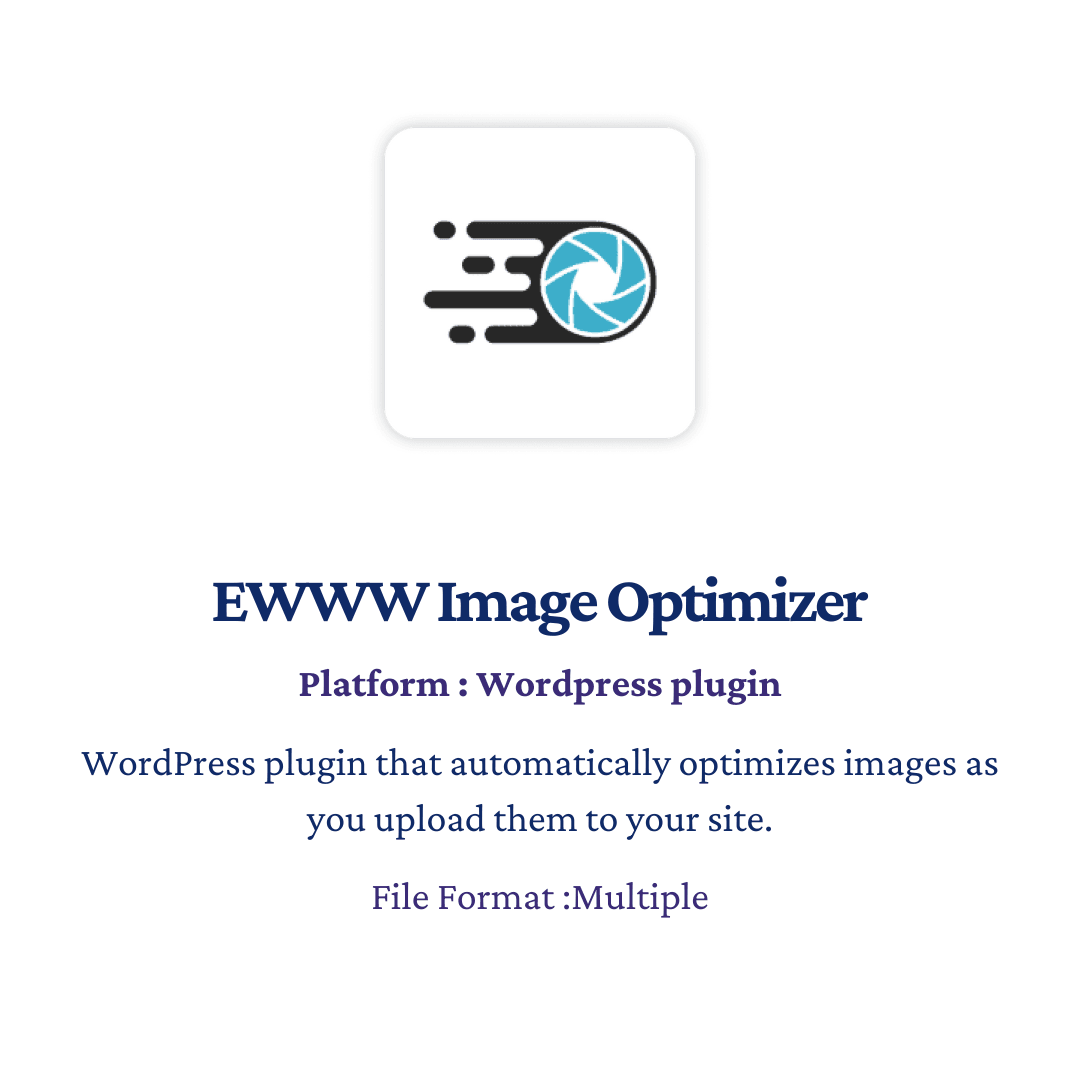
EWWW Image Optimizer is a powerful tool designed to enhance website performance by optimizing images for better loading times. As a crucial aspect of web development, image optimization plays a significant role in improving user experience and search engine rankings. Here, we'll explore the pros, cons, unique features, restrictions, and pricing of the EWWW Image Optimizer.
- Pros:
- Image compression without compromising quality.
- Supports various file formats, including JPEG, PNG, and GIF.
- Automated optimization through scheduled tasks.
- Cons:
- Limited free version with basic features; premium plans offer advanced functionalities.
- Some users may find the user interface less intuitive.
- Restrictions:
- Free version has usage limitations on the number of images and file sizes.
- May not be as feature-rich as some premium alternatives.
- Pricing:
- Free version available with basic features.
- Premium plans start at $9 per month.
Conclusion:
In conclusion, let image optimization be the cornerstone of your digital strategy, ensuring that your website not only captures attention with compelling visuals but also retains and engages users through a swift and responsive interface. The road to a faster, more efficient website is paved with optimized images – embark on this journey and reap the rewards of a heightened online presence.
Share:
Latest Posts
Have a project in mind ?
Are you a start-up?
We offer landing page development for selected startups for free
