5 Best Tools for Website Loading Speed Testing
Discover quick tips and 5 Best Tools for Website Loading Speed Testing effortlessly. Optimize performance with our step-by-step guide!
Introduction:
In the dynamic landscape of online presence, the speed at which a website load plays a pivotal role in shaping user experiences and search engine rankings. This article delves into the critical aspects of website loading speed, emphasizing its significance and exploring the 5 best tools for website loading speed testing to assess and enhance this crucial metric.
Importance of Website Loading Speed
1. Impact on User Experience
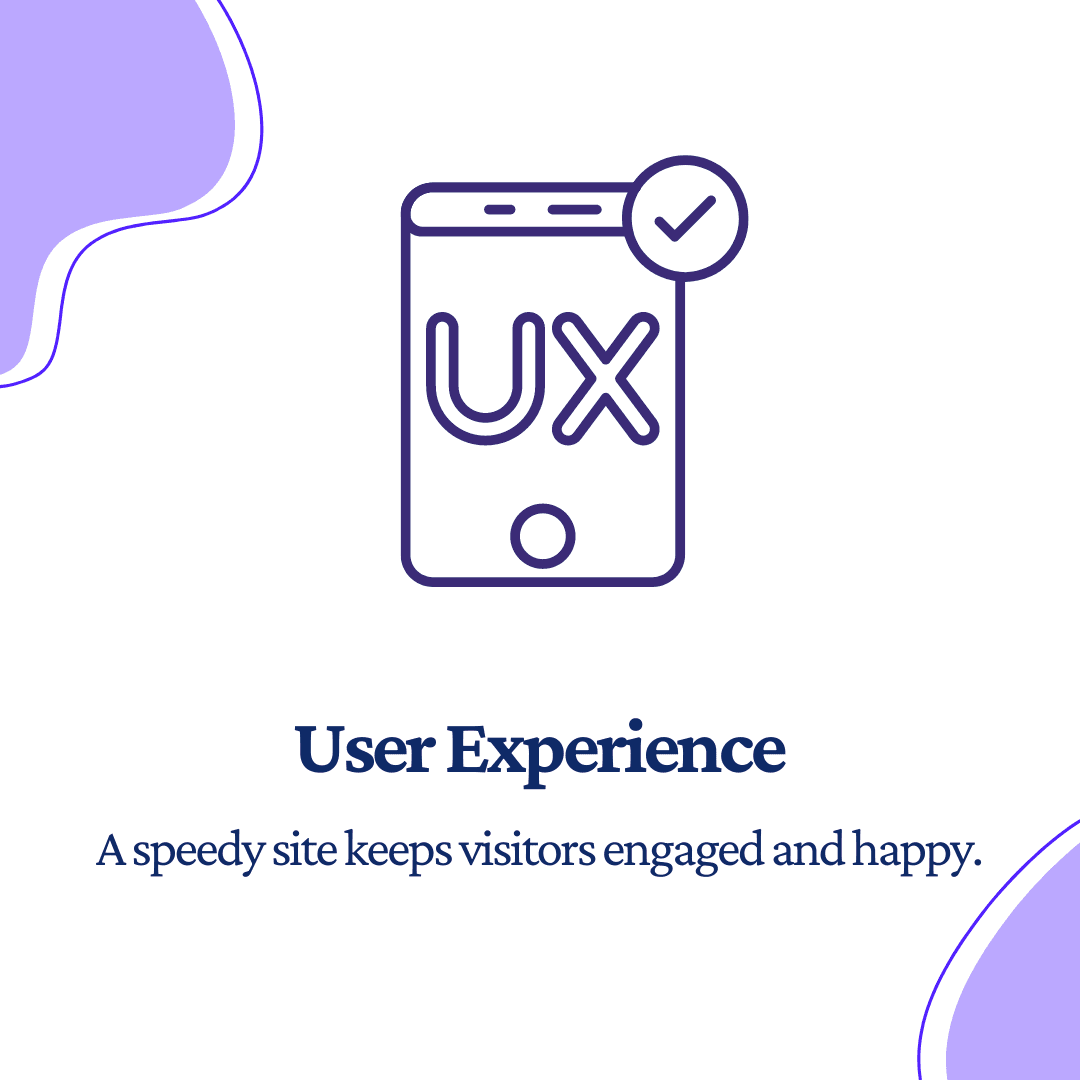
Website loading speed is more than just a technical detail; it directly influences how users perceive and interact with a site. In an era where attention spans are fleeting, a slow-loading website can deter visitors and contribute to a high bounce rate. The first impression matters, and a swift-loading site ensures a seamless and satisfying user experience.
2. Influence on Search Engine Rankings
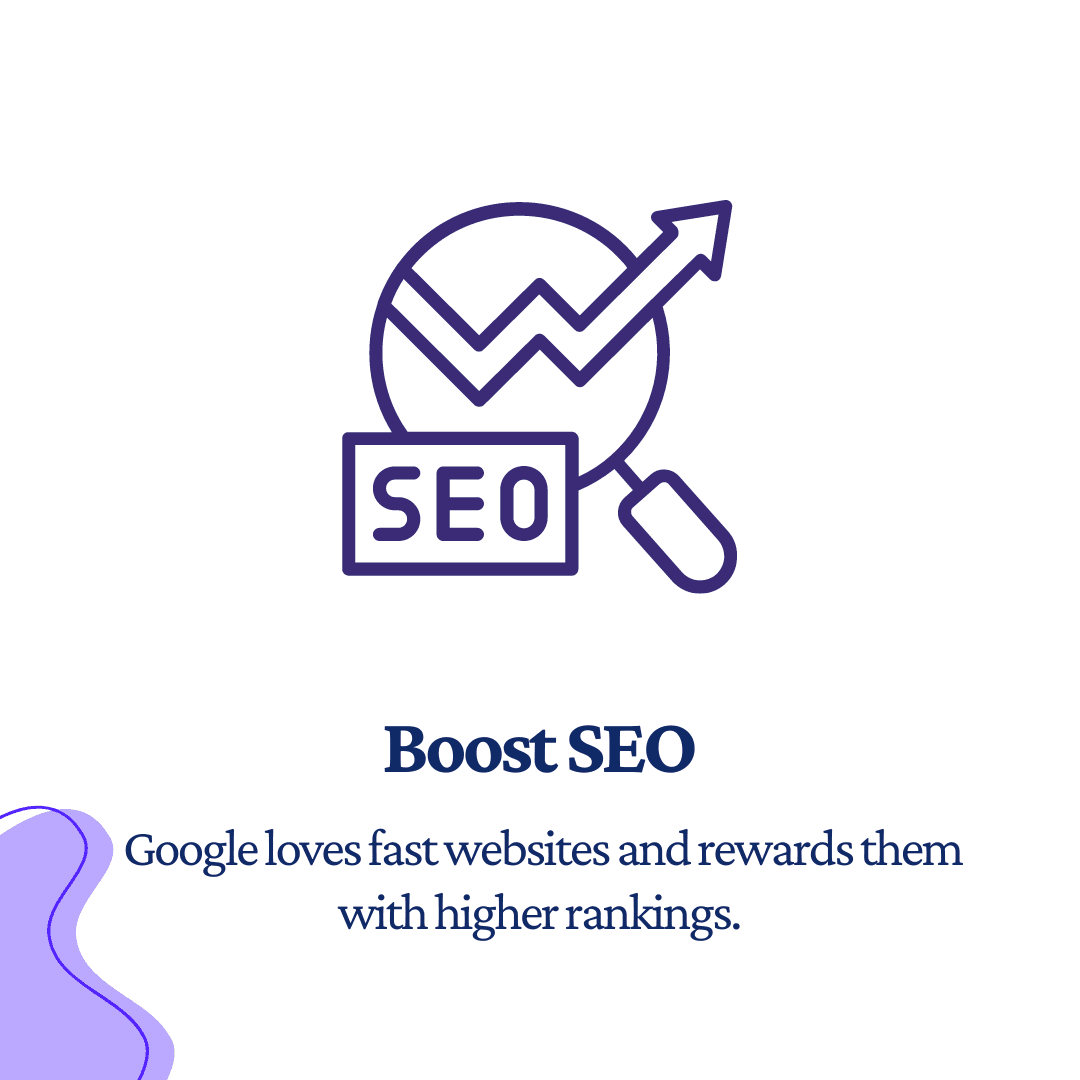
Search engines prioritize user satisfaction, and website loading speed is a key factor in determining this satisfaction. Search algorithms, such as Google's, take loading times into account when ranking pages. Faster-loading sites are more likely to rank higher, increasing visibility and driving organic traffic. As search engines continue to refine their algorithms, the loading speed is becoming increasingly integral to SEO success.
Factors Affecting Loading Speed:
1. Page Size and Content:
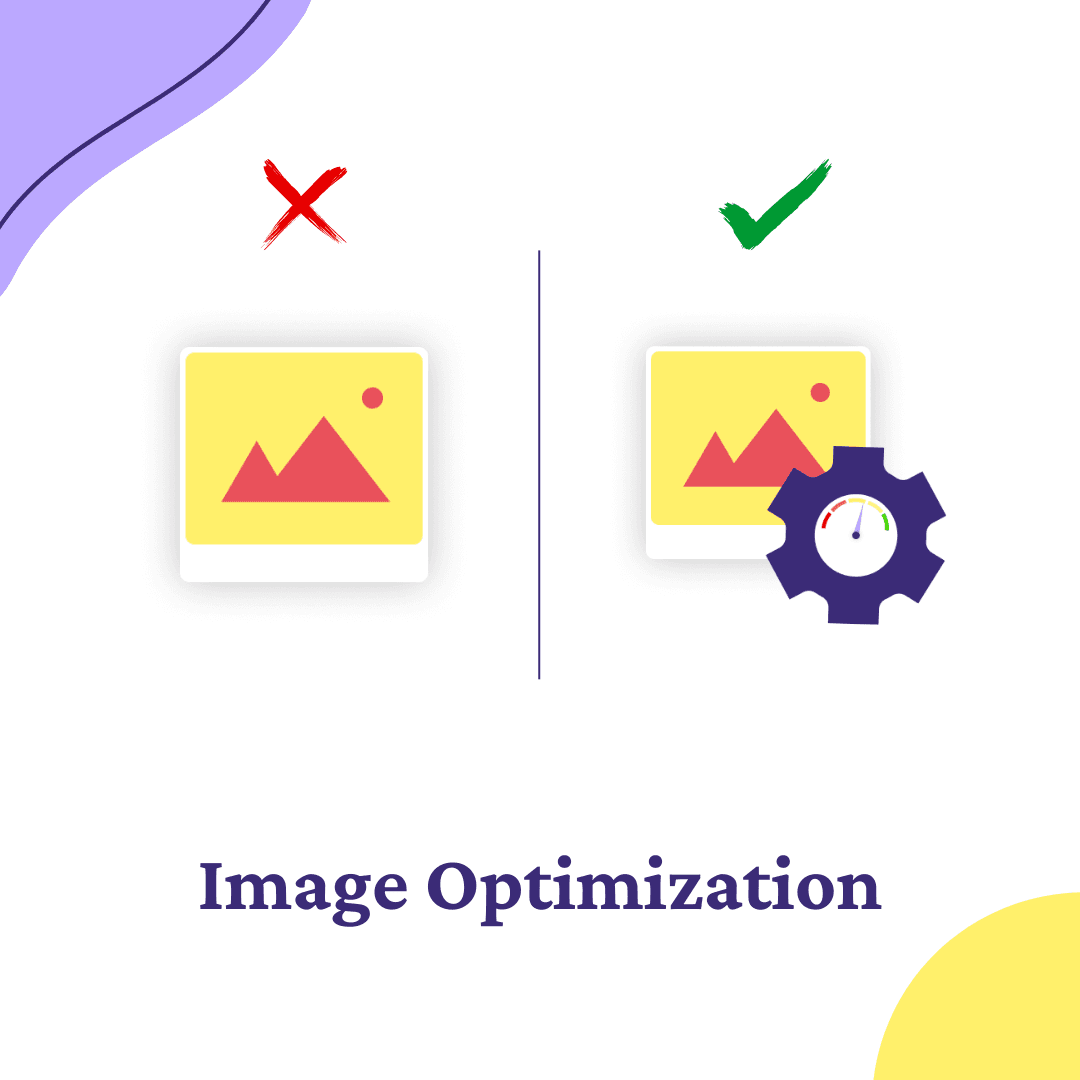
The size and complexity of a webpage significantly impact its loading speed. Large images, uncompressed multimedia files, and excessive content can contribute to slower load times. Image Optimizing and compressing images, leveraging browser caching, and minimizing unnecessary elements can help enhance page speed.
2. Server Performance:
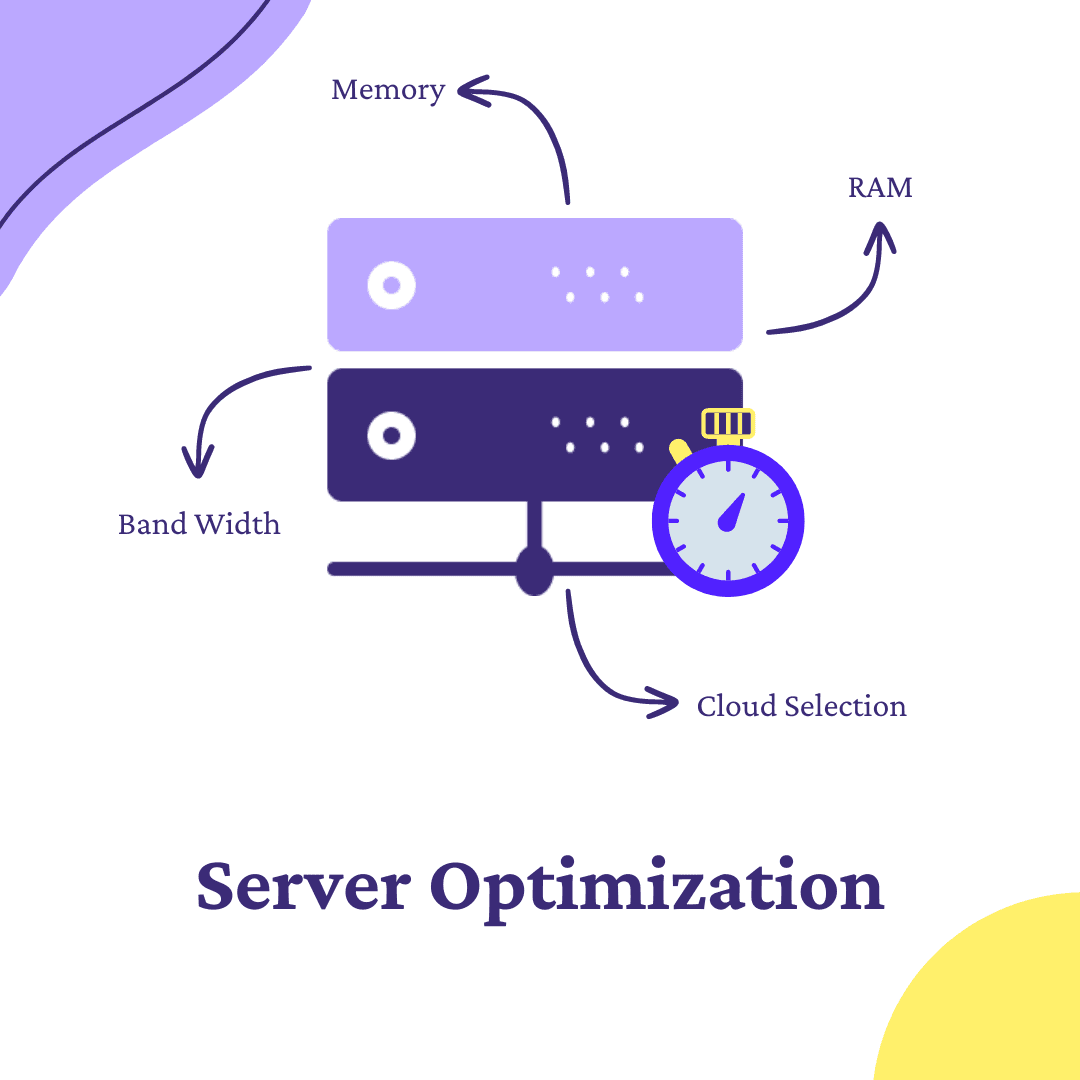
The performance of the hosting server is a crucial determinant of website loading speed. Factors such as server response time, server location, and server resources influence how quickly a webpage can be delivered to users. Utilizing a reliable hosting provider, employing content delivery networks (CDNs), and optimizing server configurations can contribute to improved server performance.
3. Browser and Device Differences:
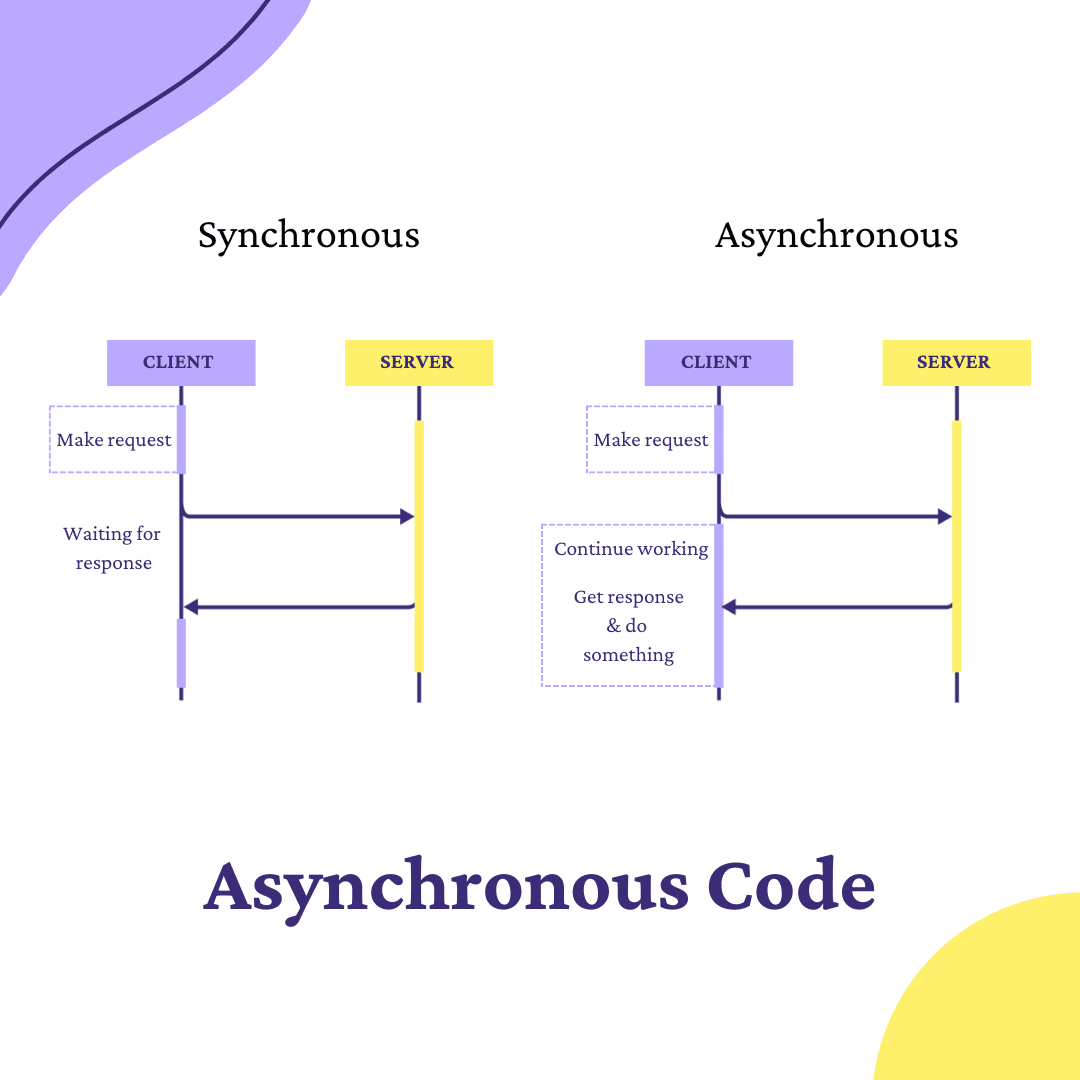
Websites may load differently across various browsers and devices due to compatibility issues. Optimizing code for different browsers and ensuring responsive design can help create a consistent and fast-loading experience for users regardless of their chosen browser or device.
Key Metrics for Website Speed Evaluation:
1. Page Load Time:
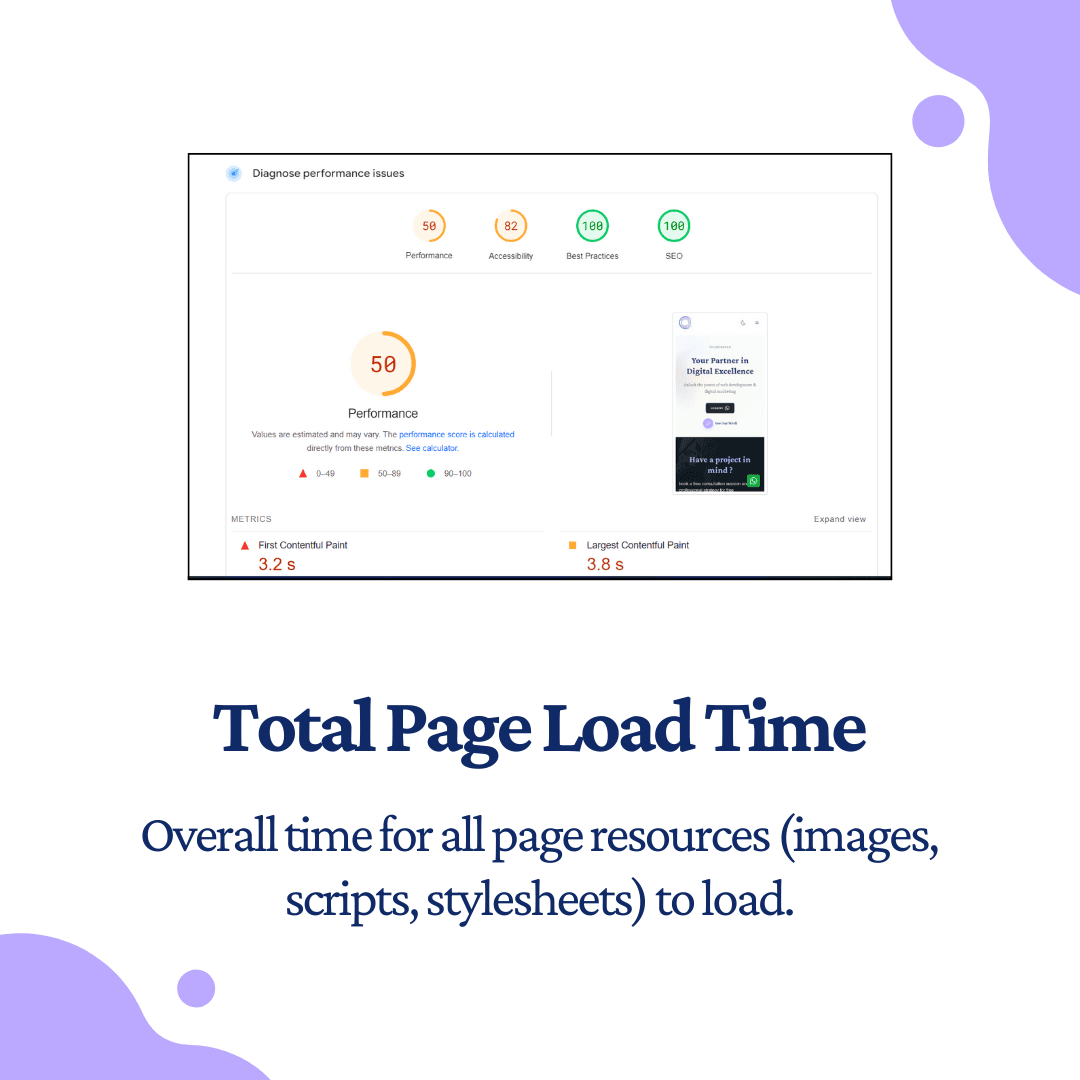
Page load time is the total time it takes for a webpage to be fully displayed in a user's browser. It is a critical metric that directly impacts user experience and SEO rankings. Faster load times lead to higher user satisfaction and improved search engine visibility.
2. Time to First Byte (TTFB):
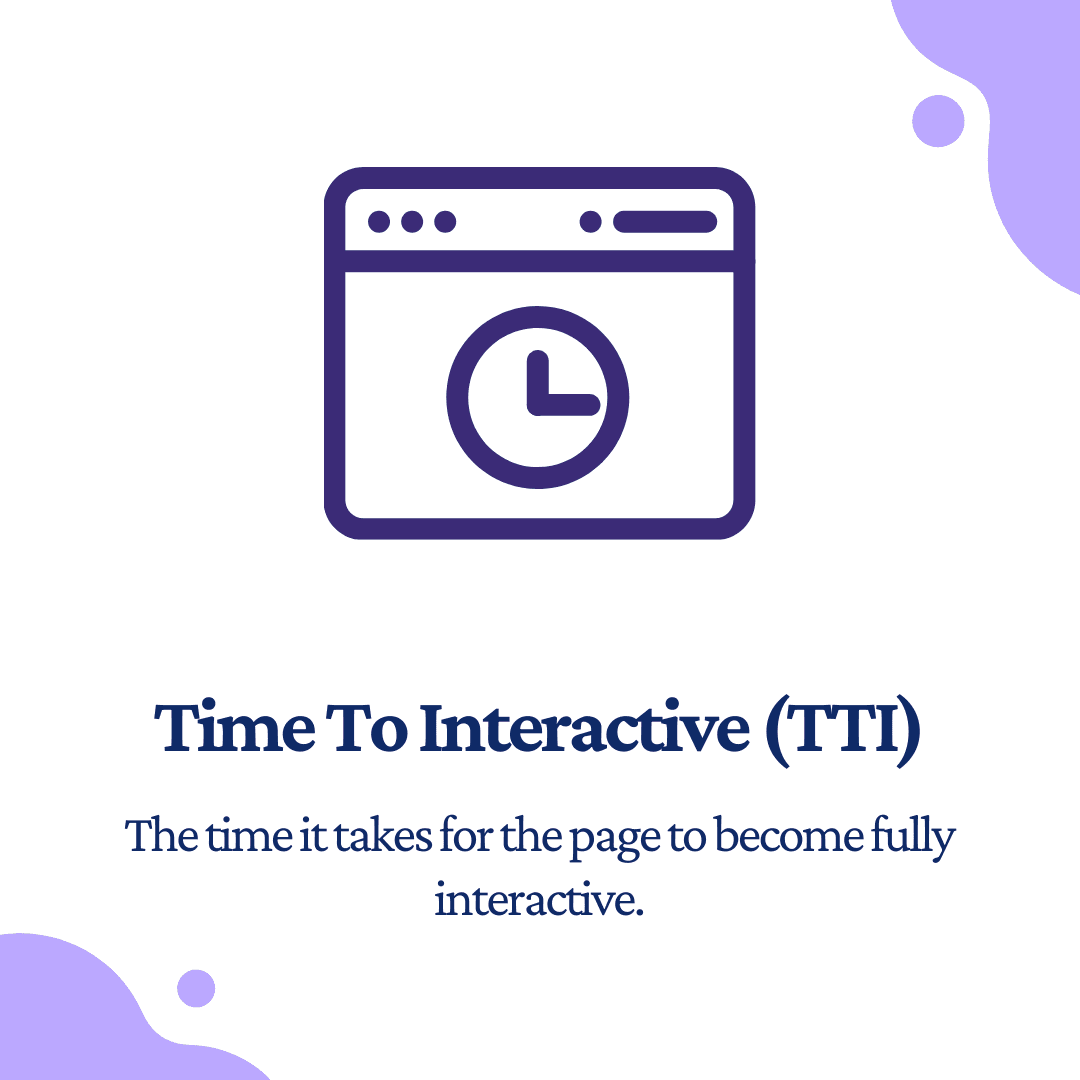
TTFB measures the time it takes for a user's browser to receive the first byte of data from the server. A low TTFB is indicative of a responsive server, contributing to faster overall page load times. Optimizing server configurations, reducing server response times, and leveraging caching mechanisms can help minimize TTFB.
3. Render Time:
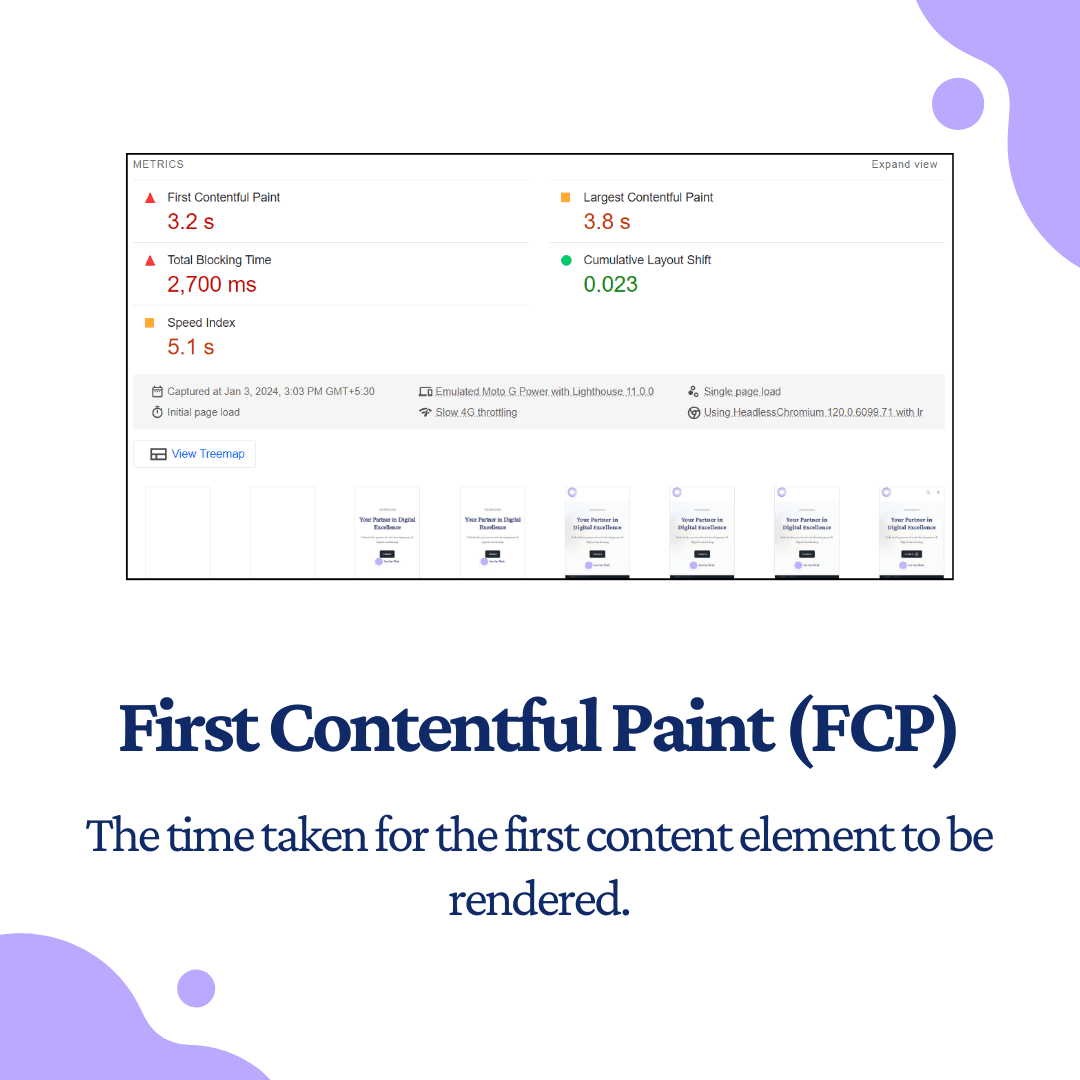
Render time focuses on the duration it takes for a webpage to visually render and become interactive. Optimizing code structure, minimizing render-blocking resources, and utilizing asynchronous loading for non-essential scripts can enhance render time and improve the overall user experience.
The Need for Speed: Best Website Loading Speed Testing Tools
A. Google Page Speed Insights
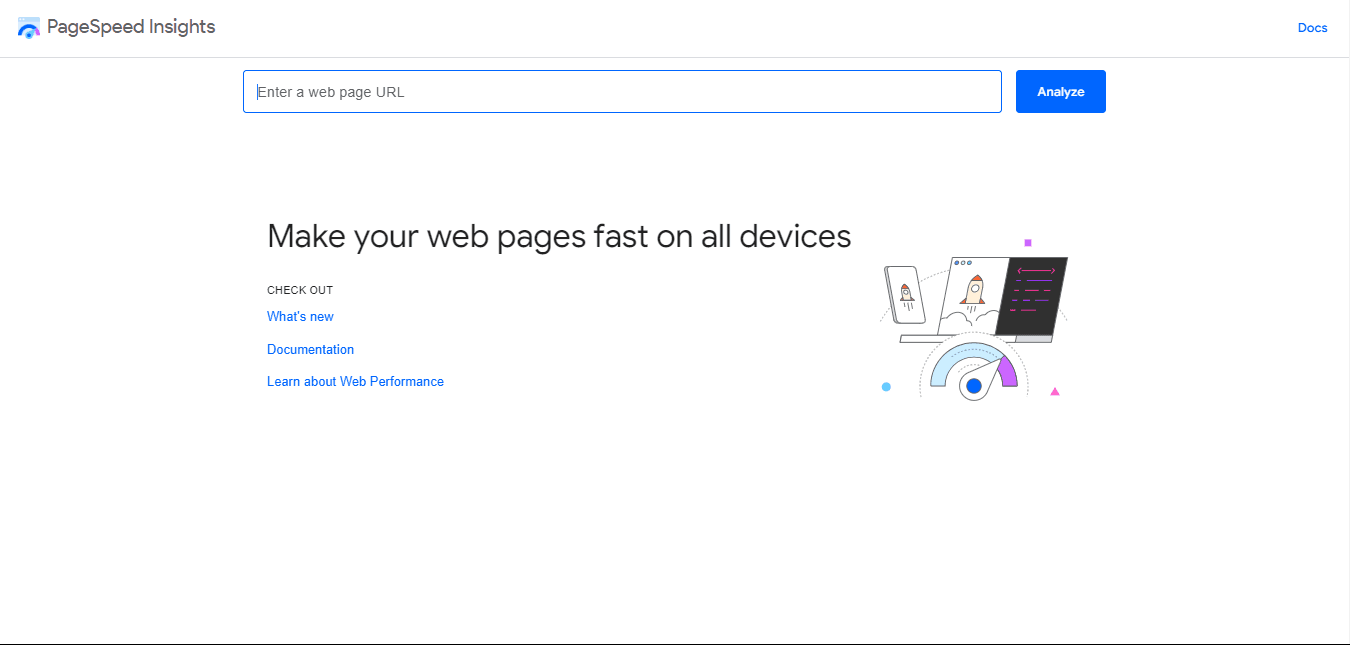
Pros
1. Google's Credibility and Authority
2. Comprehensive Suggestions for Improvement
Cons
1. Limited to Google's Criteria
2. Generic Recommendations
Pricing
Free of Charge
B. GTmetrix
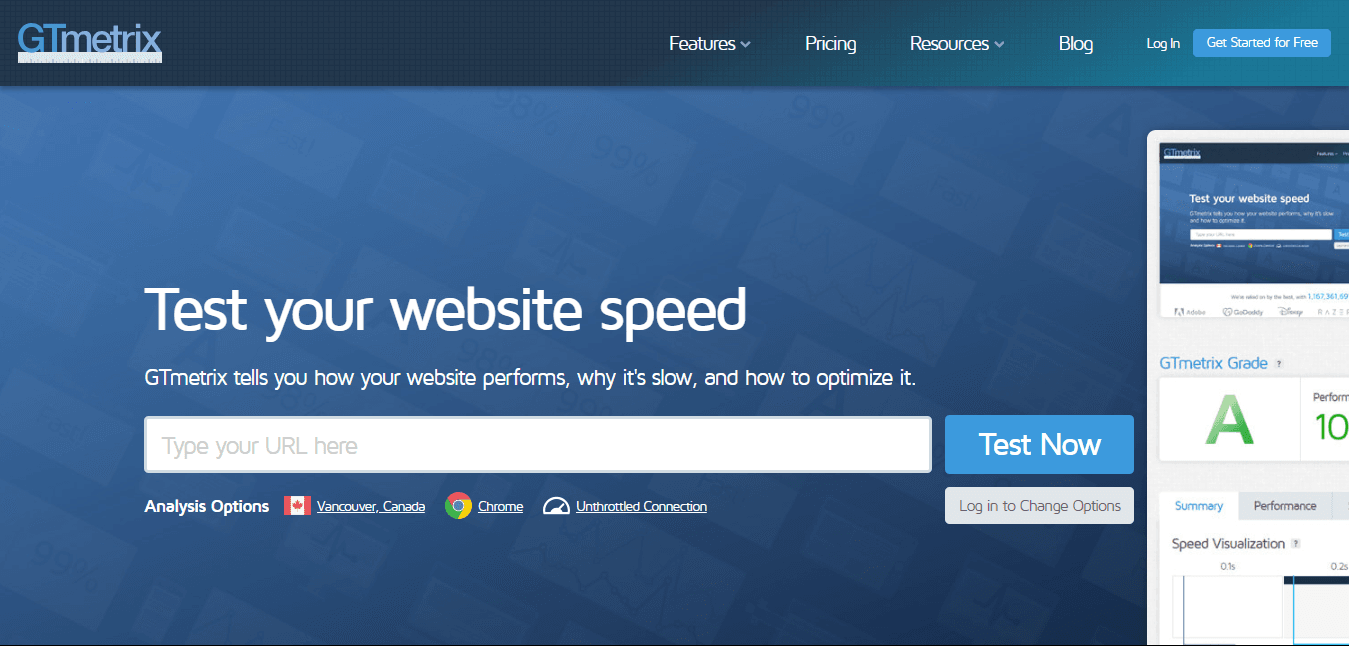
Pros
1. Detailed Performance Scores
2. Waterfall Chart for In-Depth Analysis
Cons
1. Some Features Limited to Premium Plans
2. May Overlook Specific Metrics
Pricing
1. Free Plan Available
2. Premium plans start at $15/month.
C. Pingdom
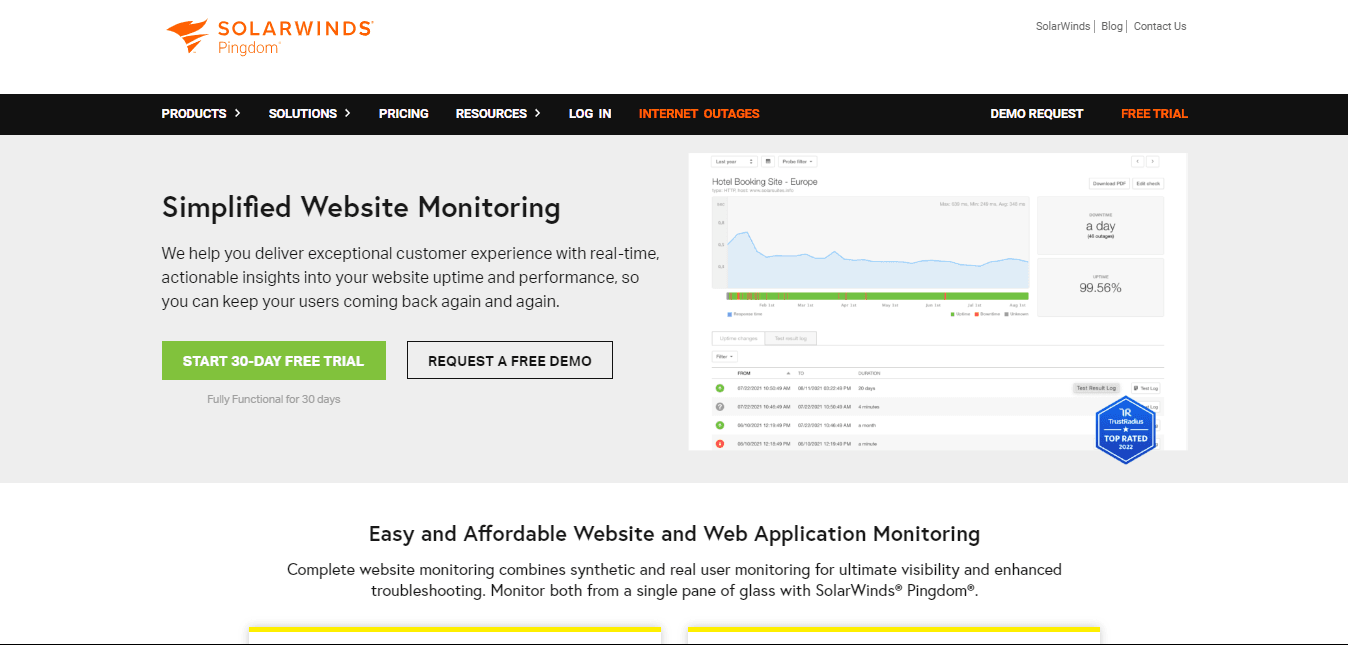
Pros
1. User-Friendly Interface
2. Real-time Monitoring and Alerts
Cons
1. Limited Free Plan Features
2. Pricing Tiers Based on Page Views
Pricing
1. Free Trial Available
2. Plans start at $10/month.
Advanced SEO Tools: A Deeper Dive
A. WebPageTest:
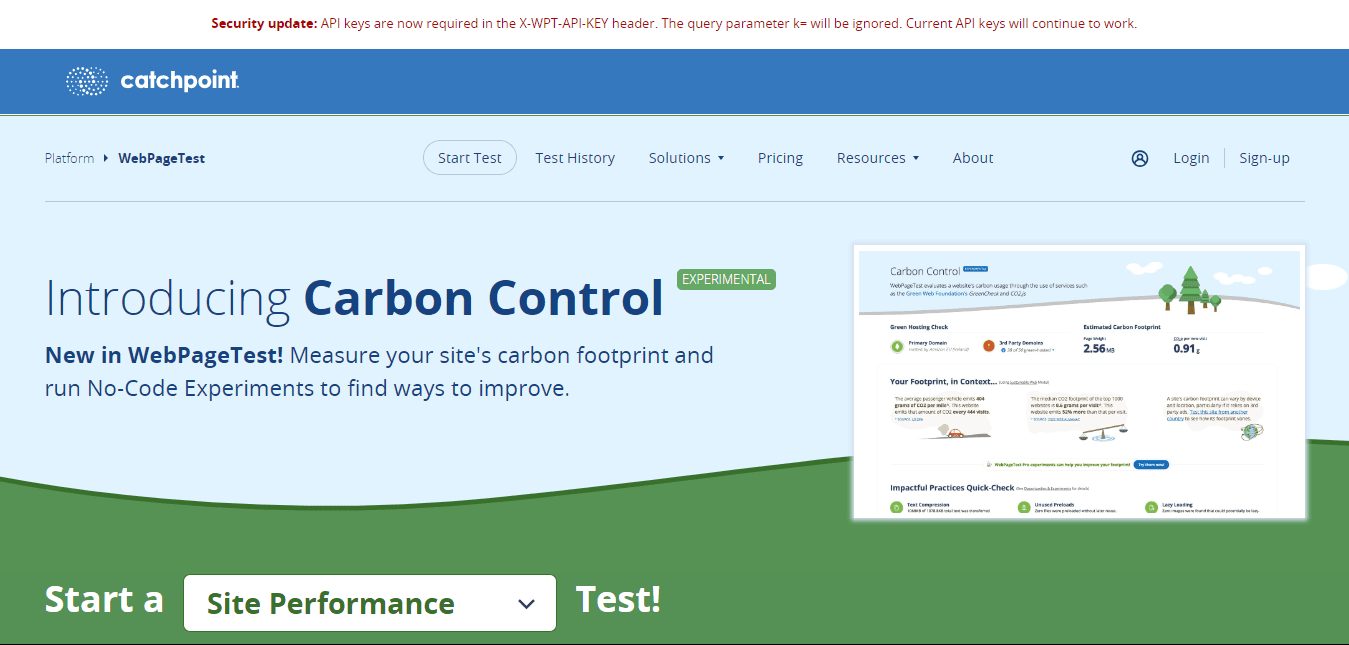
Pros:
- Detailed performance metrics, multi-location testing, customizable settings.
Cons:
- Steeper learning curve, limited integrations.
Pricing:
- Free basic version available; Subscription plans start at $15/month.
B. Lighthouse:
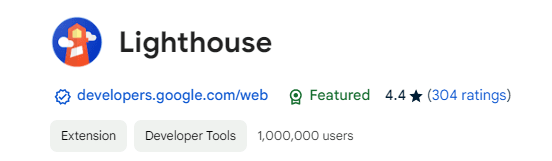
Pros:
- Integrated with Chrome DevTools, open-source, provides comprehensive audits.
Cons:
- Requires technical understanding, lacks real-time monitoring.
Pricing:
- Free to use; No subscription fees.
Conclusion:
In conclusion, a fast-loading website is the cornerstone of online success. It elevates user experience, improves search engine visibility, and ultimately contributes to the achievement of your digital goals. By understanding the importance of speed, choosing the right tools, and committing to ongoing optimization efforts, you pave the way for a high-performing website that stands out in the competitive online landscape. Hope you like the 5 tools for website loading speed testing. May your website load swiftly and your online endeavors thrive!
Share:
Latest Posts
Have a project in mind ?
Are you a start-up?
We offer landing page development for selected startups for free
